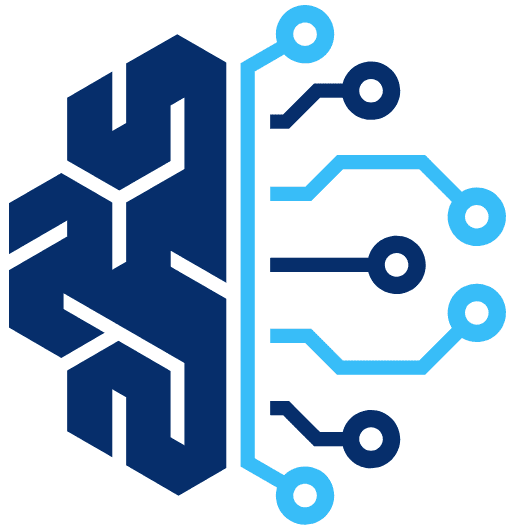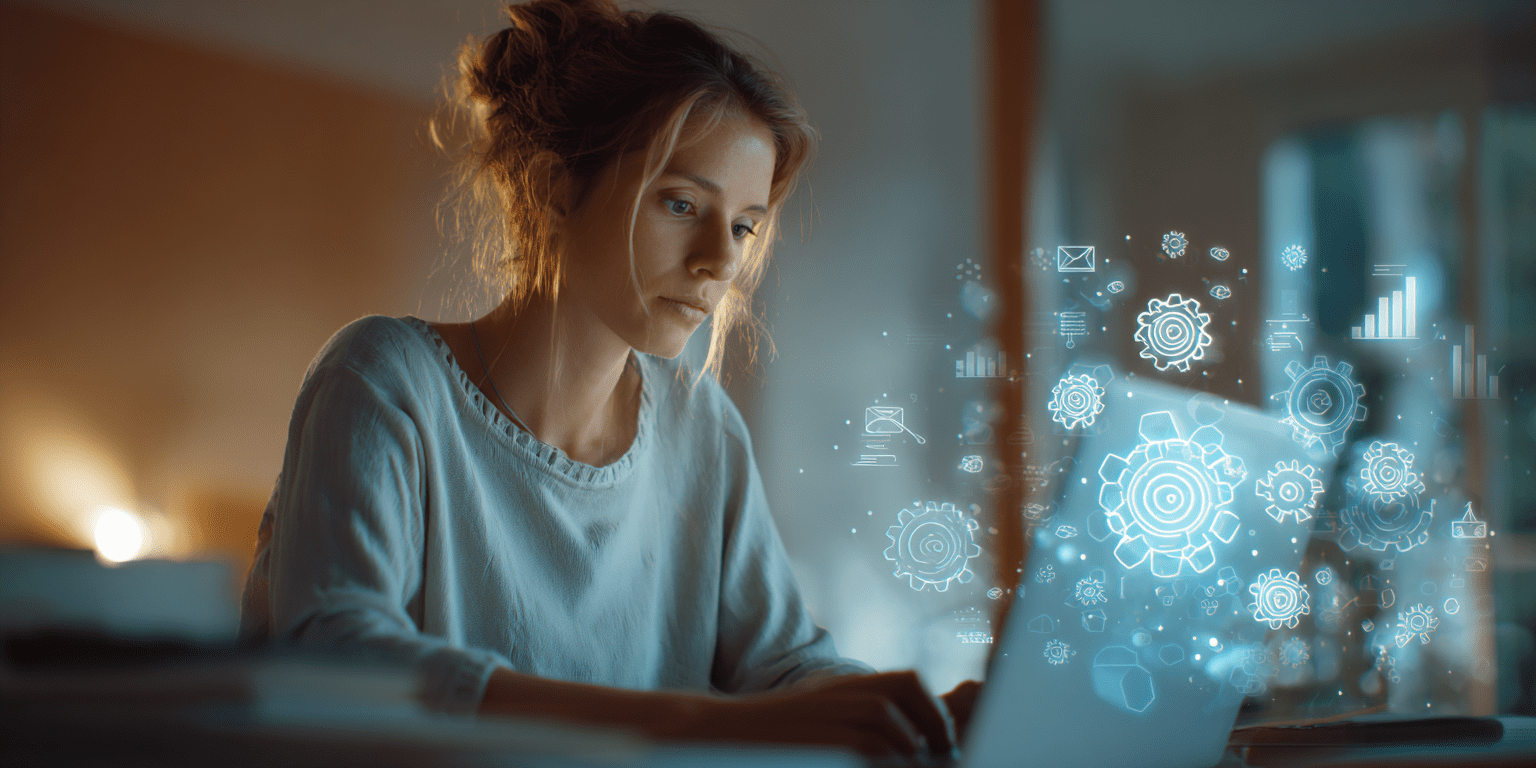How to Automate Your Business in Under 5 Hours a Week with AI Tools
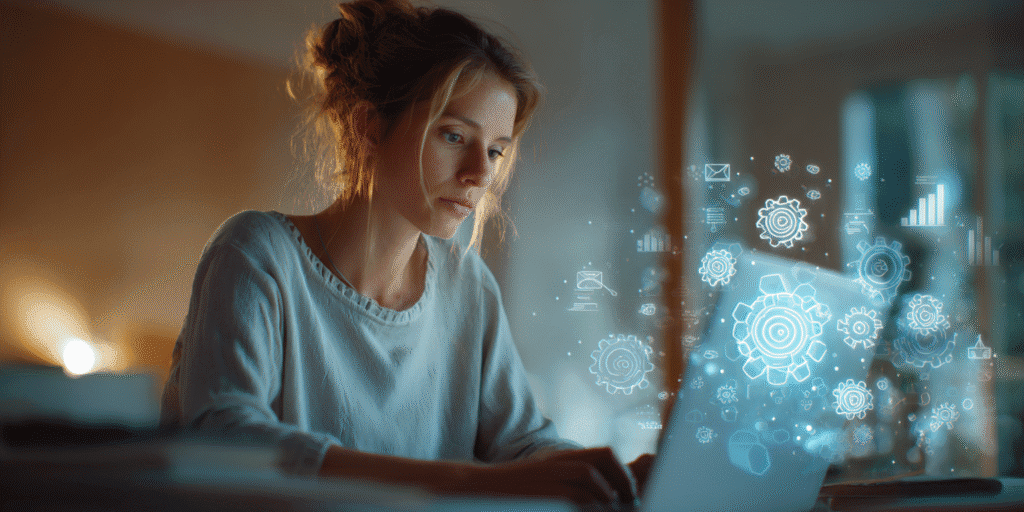
If you’re a solopreneur or small business owner trying to automate your business with AI, the tools available in 2025 make it easier than ever. Running lean often means juggling marketing, admin, support, and sales—but what if you could clone your brain (kind of) and put those repetitive tasks on autopilot? (At Neural Code Labs, we specialize in helping businesses automate smart.)
Let’s walk through exactly how to do it.
The Problem with Manual Tasks
Every minute you spend sending repetitive emails, posting to social media manually, or copying data between platforms is time you’re not spending building your brand or serving your clients.
According to a study by McKinsey & Company, a global business consulting firm, up to 30% of business tasks could be automated using technology that already exists today. That includes everything from admin work to customer communications—freeing up massive amounts of time for small business owners.
What Can Be Automated? (Quick Checklist)
✅ Social media posting
✅ Email follow-ups
✅ Lead capture + CRM entry
✅ Invoice generation
✅ Blog content scheduling
✅ Meeting reminders
✅ Data syncing (Google Sheets, Airtable, Notion, etc.)
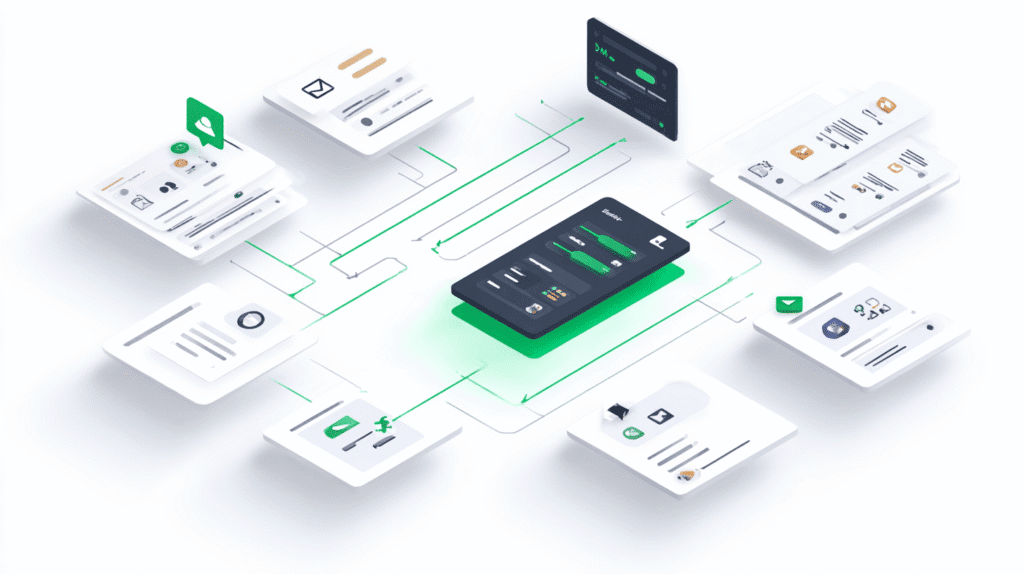
The 5-Hour-a-Week AI Automation Framework
Here’s how to build an efficient automation stack without spending your life setting it up:
1. Timebox 5 Hours This Week
Block out two focused sessions: one for setup, one for testing/refinement.
2. Choose 1–3 Bottlenecks
Pick the 1–3 most repetitive tasks in your business. Not everything needs to be automated at once.
3. Set Up Your Core Tools
Start simple and scalable:
- ChatGPT – Content generation, email replies, customer service templates
- n8n – Open-source workflow automation (connect APIs, schedule tasks)
- Buffer – Schedule posts across Facebook, LinkedIn, and X
- Airtable – Organize and automate backend operations
- Notion AI – Document summarization, SOP creation, idea organization
4. Build and Test Your Flows
Use pre-built templates where possible. Focus on reliable triggers (e.g. new row in Airtable → send email).
5. Review Weekly, Improve Monthly
Track what saves time. Don’t overengineer. Automation should remove friction, not add it.
Top 5 AI Tools to Use in 2025
| Tool | What It Does Best | Link |
|---|---|---|
| ChatGPT | Writing, summaries, client responses | OpenAI |
| n8n | Visual workflows for automation | n8n.io |
| Buffer | Social media scheduling + analytics | buffer.com |
| Airtable | Smart databases with automation triggers | airtable.com |
| Notion AI | Docs, SOPs, and productivity management with AI | notion.so |

Real-World Example: A Solopreneur’s AI Stack
Whitney runs a design business from her home office. She uses:
- ChatGPT to draft her client proposals
- n8n to sync client forms to Google Drive + CRM
- Notion AI to summarize meetings and build design briefs
- Buffer to schedule content weeks in advance
With just 3 hours of setup and 1 hour per week, she now saves 8–10 hours every week. That’s over 40 hours a month back.
Ready to Build Your Stack? Here’s a Starter Plan
- Pick 1 task you hate doing weekly
- List the steps
- Choose one AI tool from above to handle it
- Test the result (don’t aim for perfect)
- Document what worked in Notion or Airtable
Need help? We offer a 1-hour AI Strategy & Automation Session that walks you through it step-by-step. Book now →
Why You Should Automate Your Business with AI — Even as a Solo Founder
You don’t need a team of developers or a massive budget to build business systems that work while you sleep. Start small. Automate smarter. Grow faster.
Even if you’re just starting out, learning to automate your business with AI can give you back time, focus, and freedom.
FAQ: Automating Your Business with AI
What’s the first thing I should automate in my business?
Start with tasks that are repetitive and time-consuming, like posting to social media, sending client reminders, or copying data between platforms.
Can I automate my business without coding?
Yes. Tools like n8n, Zapier, and Airtable offer no-code options to automate workflows. Even ChatGPT can be used without coding for emails, writing, and support.
Is automation expensive to set up?
No. Many tools like ChatGPT and Buffer offer free plans. With the right strategy, you can automate 30–40% of your workflows without spending more than a few dollars per month.
👉 What’s one task you’d love to never do manually again? Drop it in the comments.